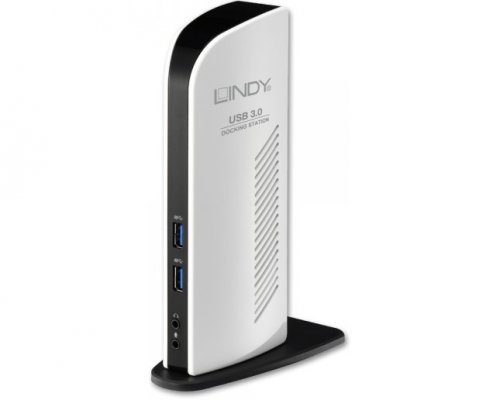USB 3.0 HDMI/DVI Dock 2xUSB 3.0 / 4x USB 2.0 Hub
- Install the driver from the CD before you connect the docking station to a computer.
- Display resolutions detection and adjustment is a multi step process. After changing the monitor, the monitor properties are read again before the amended resolutions is offered for use.
- DisplayLink driver automatically checks for updates
- Notebook Docking Station
- Multi County Power Supply DC 5V / 4A with Euro, UK, US, AUS adapters
- USB 3.0 Cable (approx. 0.9m)
- LINDY CD with drivers/manual
Beschrijving
- HDMI Interface:
- Supports HDMI monitors or LCD/Plasma TV
- Max resolution:Â 1920 x 1080, Full HD 1080p
- DVI-I Interface:
- Supports DVI-I and VGA monitors
- Max resolutions: DVI Dual Link: 2560 x 1600, VGA: 2048 x 1152 (VGA adapter not included)
- USB Interface:
- 2 USB 3.0 ports
- 4 USB 2.0 ports
- Supports Video-Mirroring & Extended desktop modes
- Allows two connected monitors to show different video content
- HDCP supported
- USB 2.0 backwards compatible
- Advanced DisplayLink chipset DL3900
- 1 x 10/100/1000 RJ45 Gigabit Ethernet port, 1 x 3.5 mm stereo audio input (microphone) 1x 3.5 mm stereo audio output (speakers/headphones)
- Supports Gigabit Ethernet
- Supports HDMI 1.3
- Power supply and USB Type 3.0 A Cable included
- Compatible with Windows and Android 5.0 and above
Â
Remark for use with Tablets and Smartphones with Android 5.0 and above: Â
Download and install the free App “DisplayLink Desktop” from Google Play Store. When connecting to the Notebook Docking Station via USB OTG cable, i.e. No.31935 or similar you will be able to use your TV or a monitor with resolution up to 1920×1080 as your display (For Android so far only one video output at a time is supported by the App). In addition you will be able to use the USB hub ports to connect further USB peripherals like mouse, keyboard, USB sticks and storage, etc. All USB devices that have Android drivers are supported – recently there is no Android driver for the Ethernet port of the docking station available.
Since the USB Standards specify that power is supplied in the direction from the host to the devices only, the Android device cannot be powered from the Docking Station when connected this way.
Extra informatie
| Leverancier |
|---|